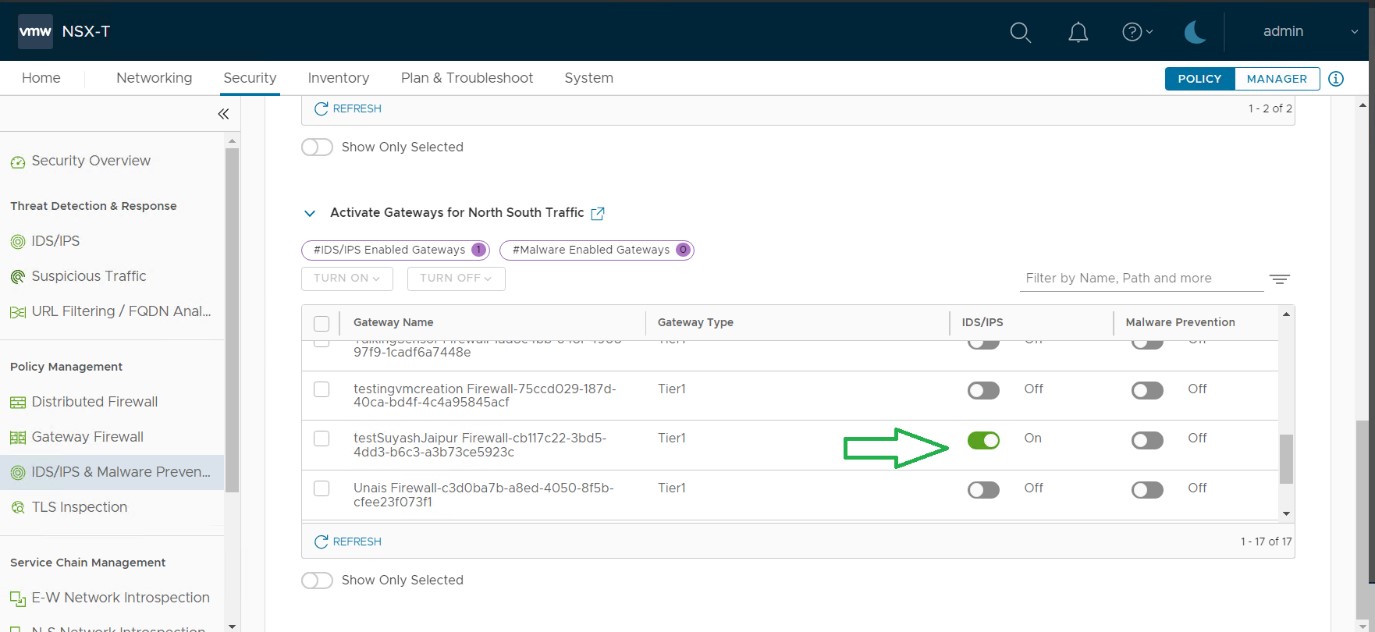1. You need to log into NSX-T portal with admin credentials and click Security.

2.Click on IDS/IPS & Malware Presentation and scroll down the page. Find gateway name that needs IDS/IPS activation.
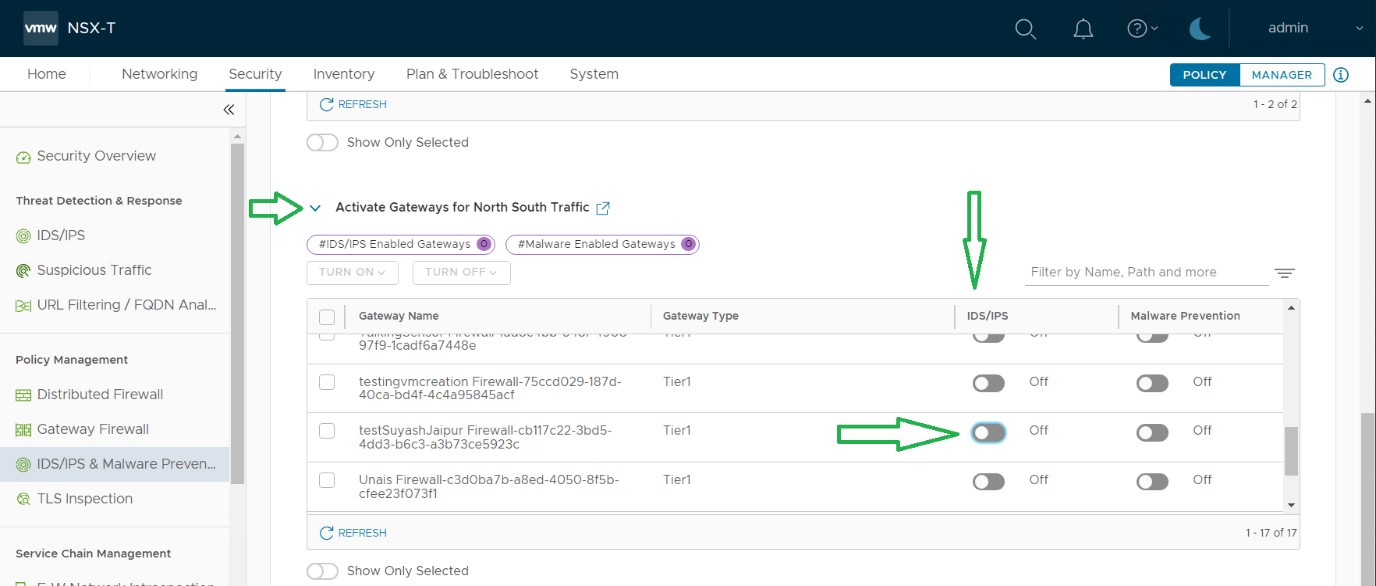
3.Click on radio button off to on, and enter Yes.
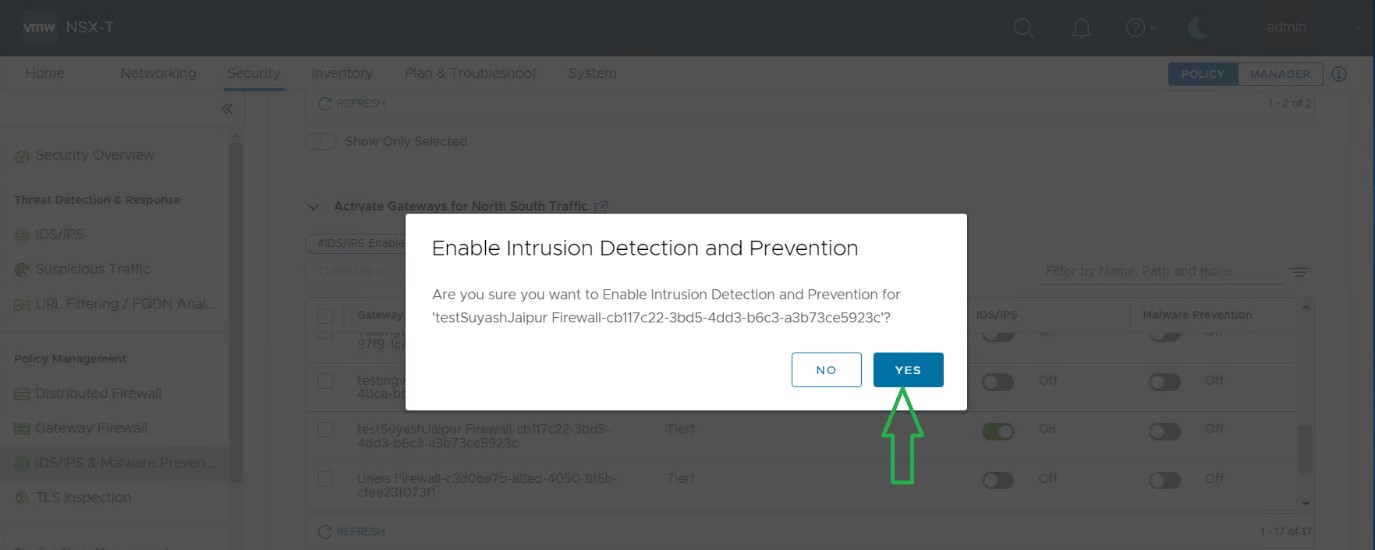
4. Now the IDS/IPS is enabled in gateway.