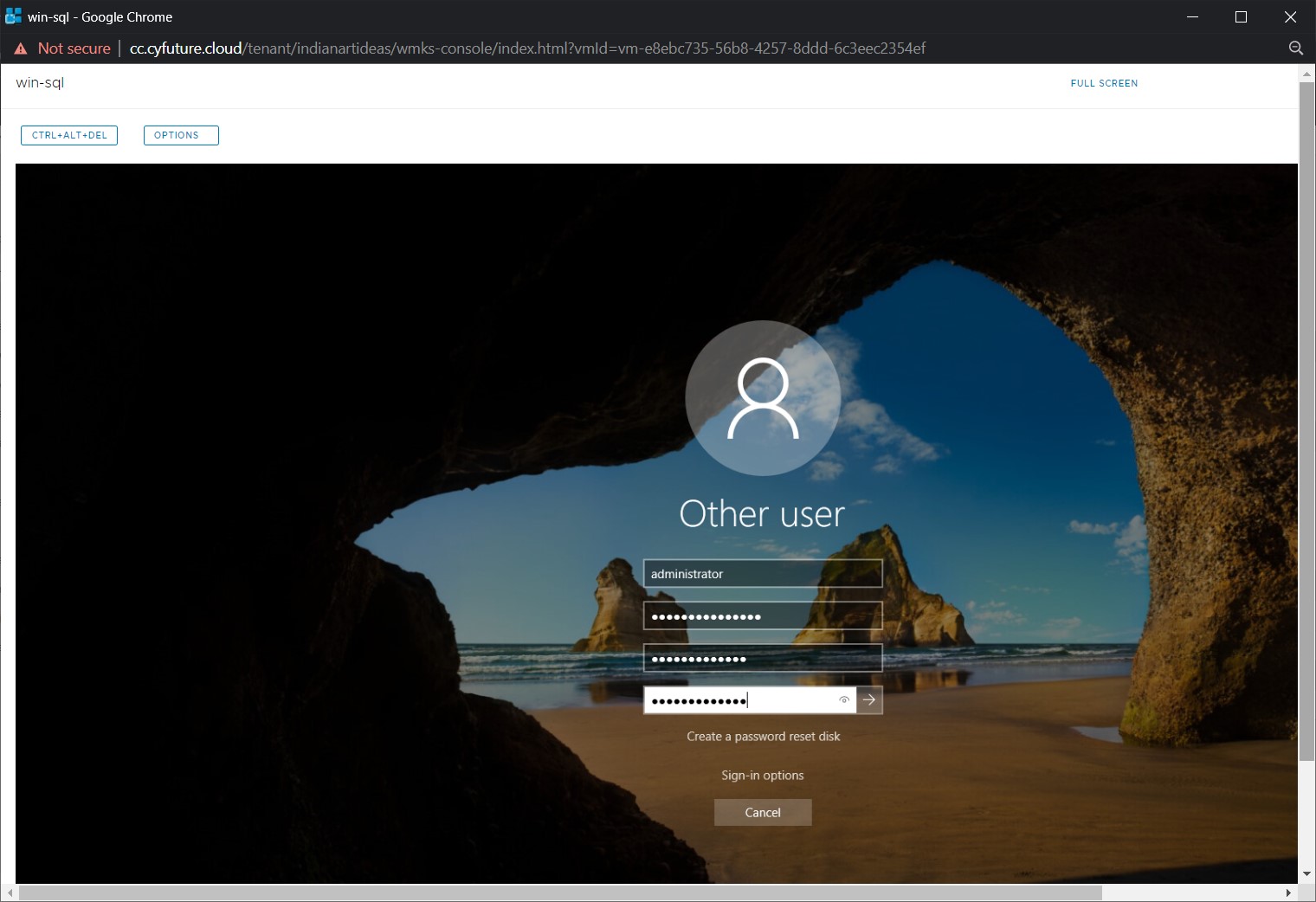1. You need to login to the tenant portal. Then click on VDC. Select the respective VM (e.g Win-sql) for which you want password resetting.
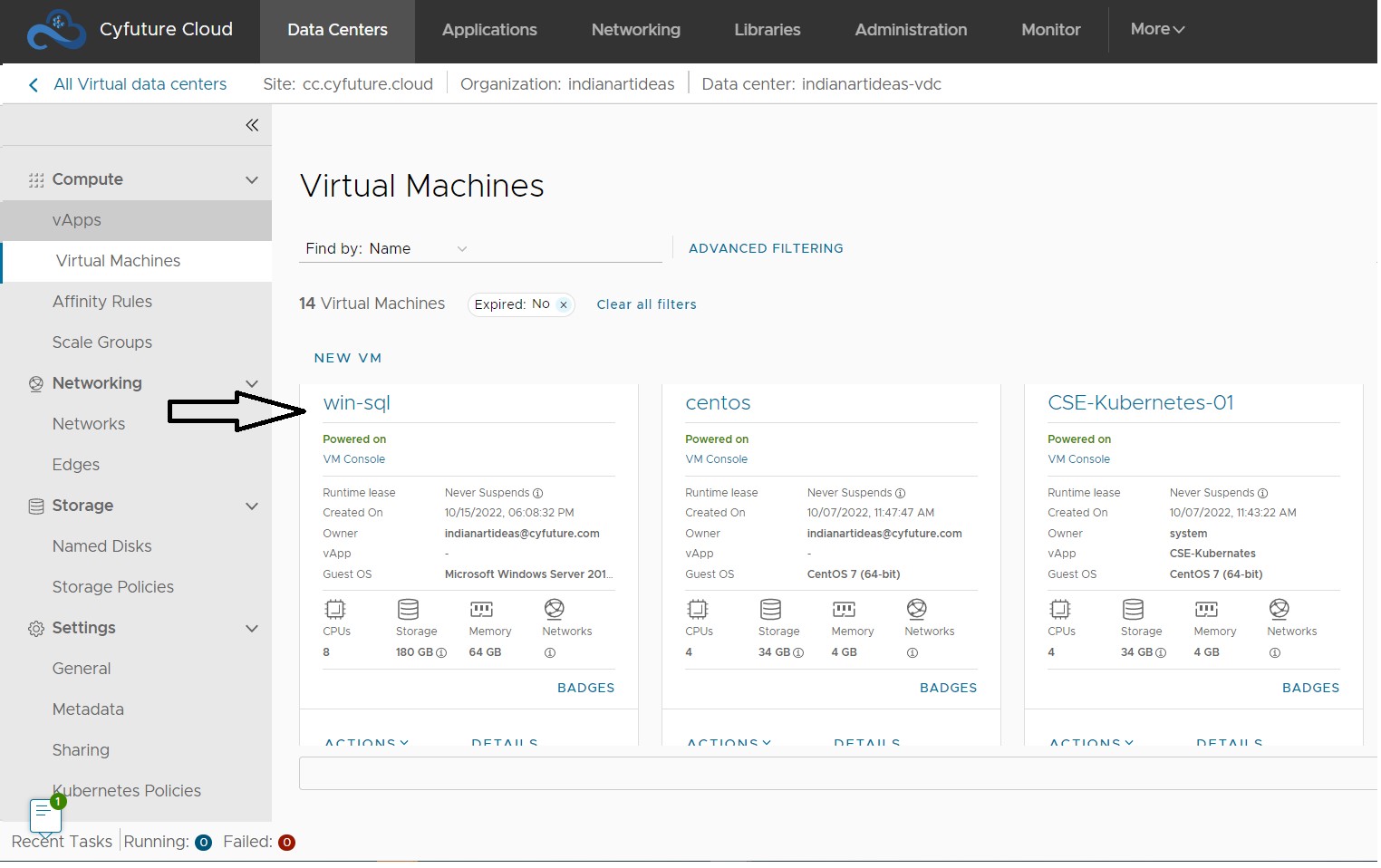
2. First you need to switch the power off.
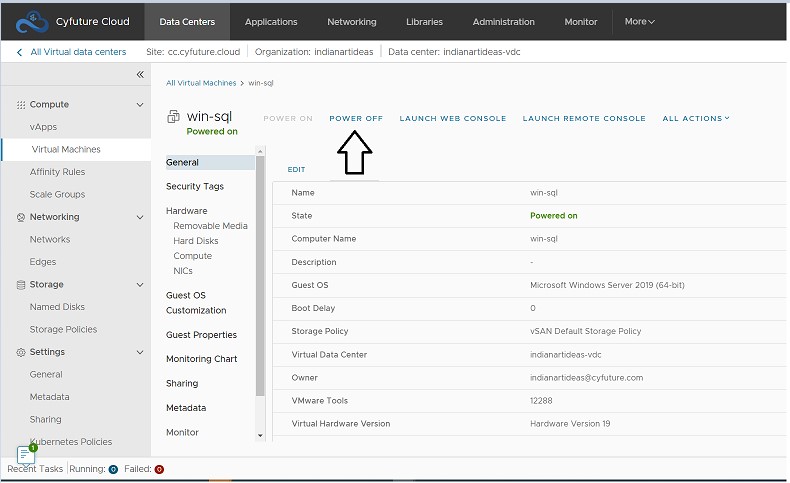
3. Click on Guest OS Customization, then click on Edit.
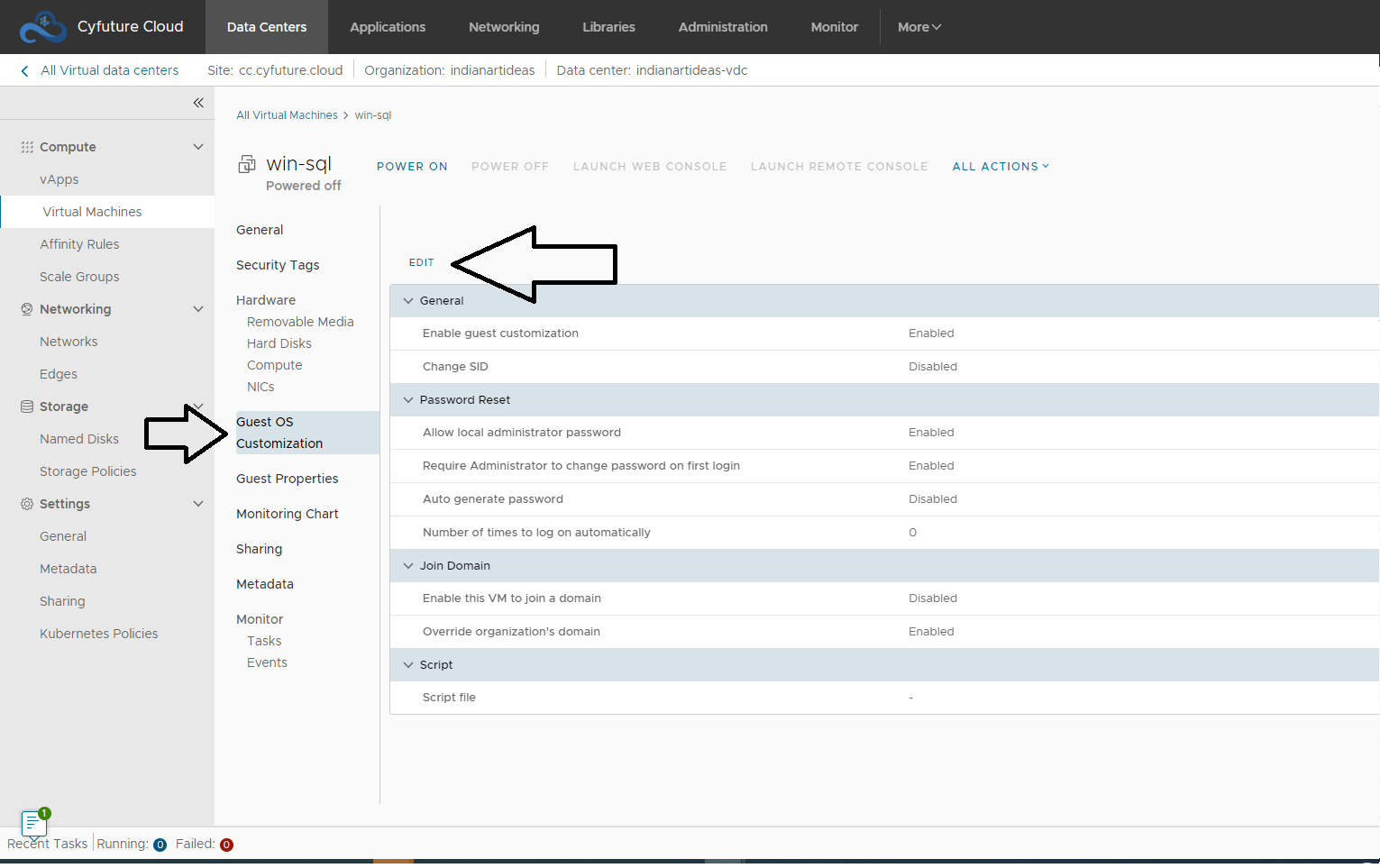
4. Mark check on “Enable Guest customization” ,Mark check on “Allow local administrator password”,Mark check on “Require Administrator to change password on first login". Ignore Auto Generate Password. Specify Password = “Type New Password”.
Note: Ensure using a sophisticated password.
Click on SAVE.
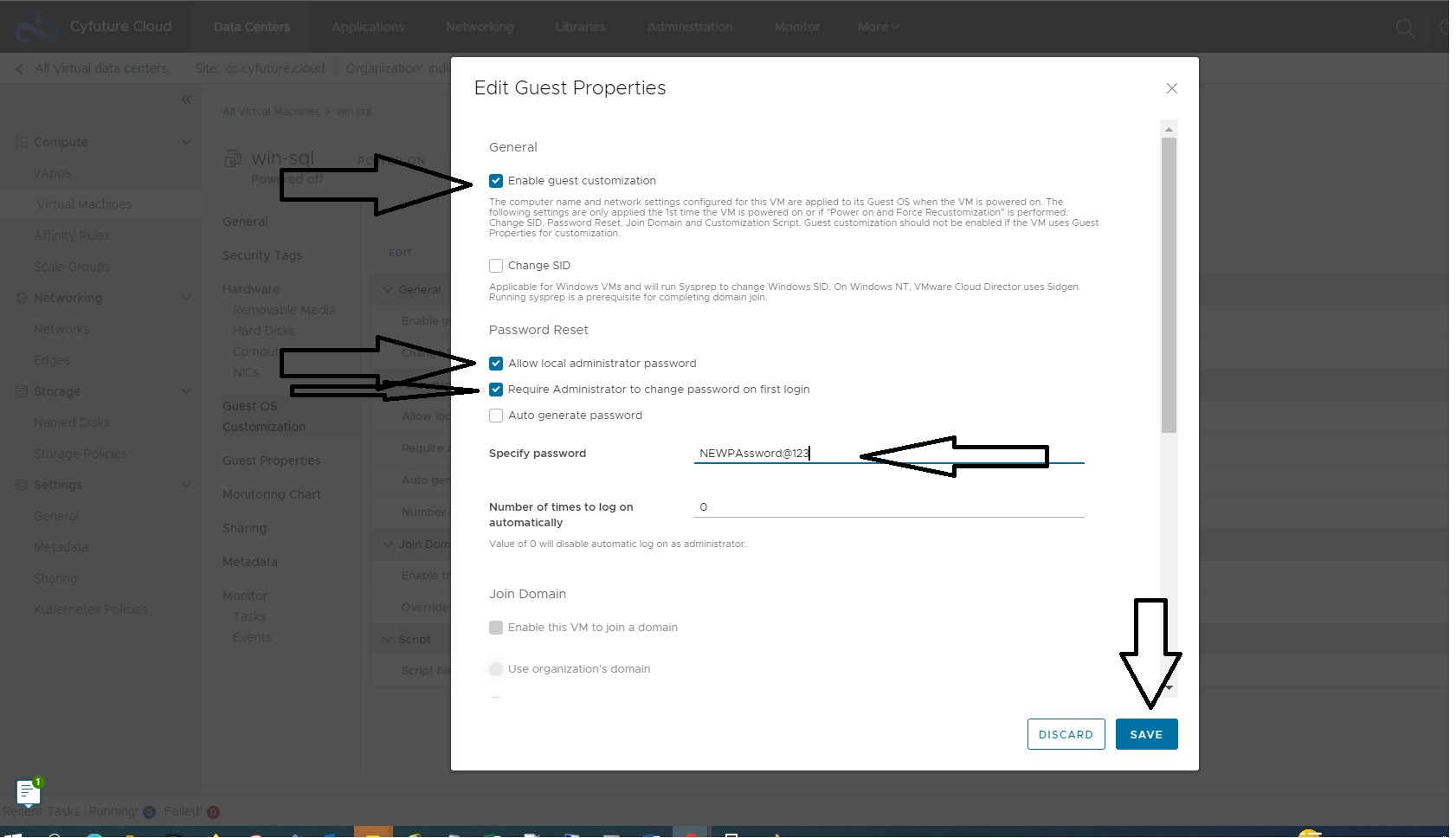
5. Click on ALL ACTION, then click on Power, and then click Power On Force Customization.
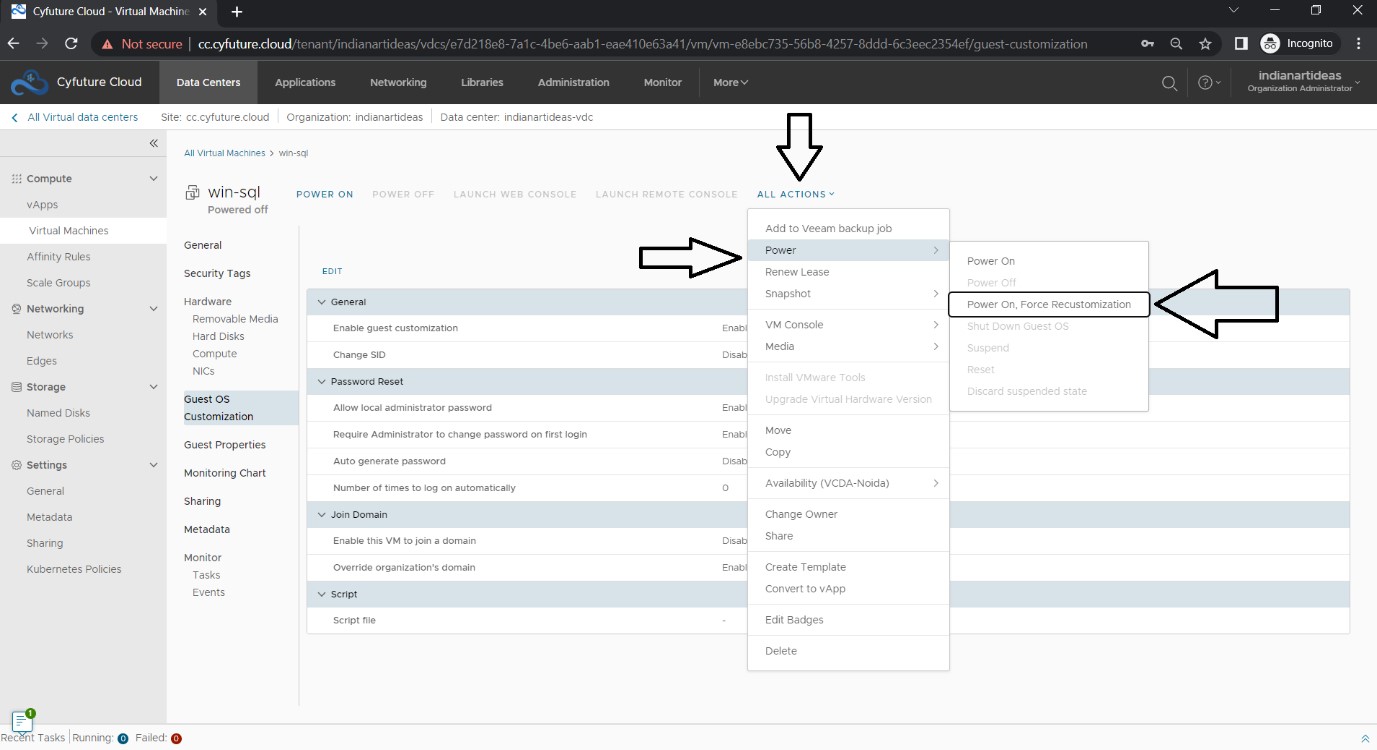
6. After switching the VM power on, click LAUNCH WEB CONSOLE.
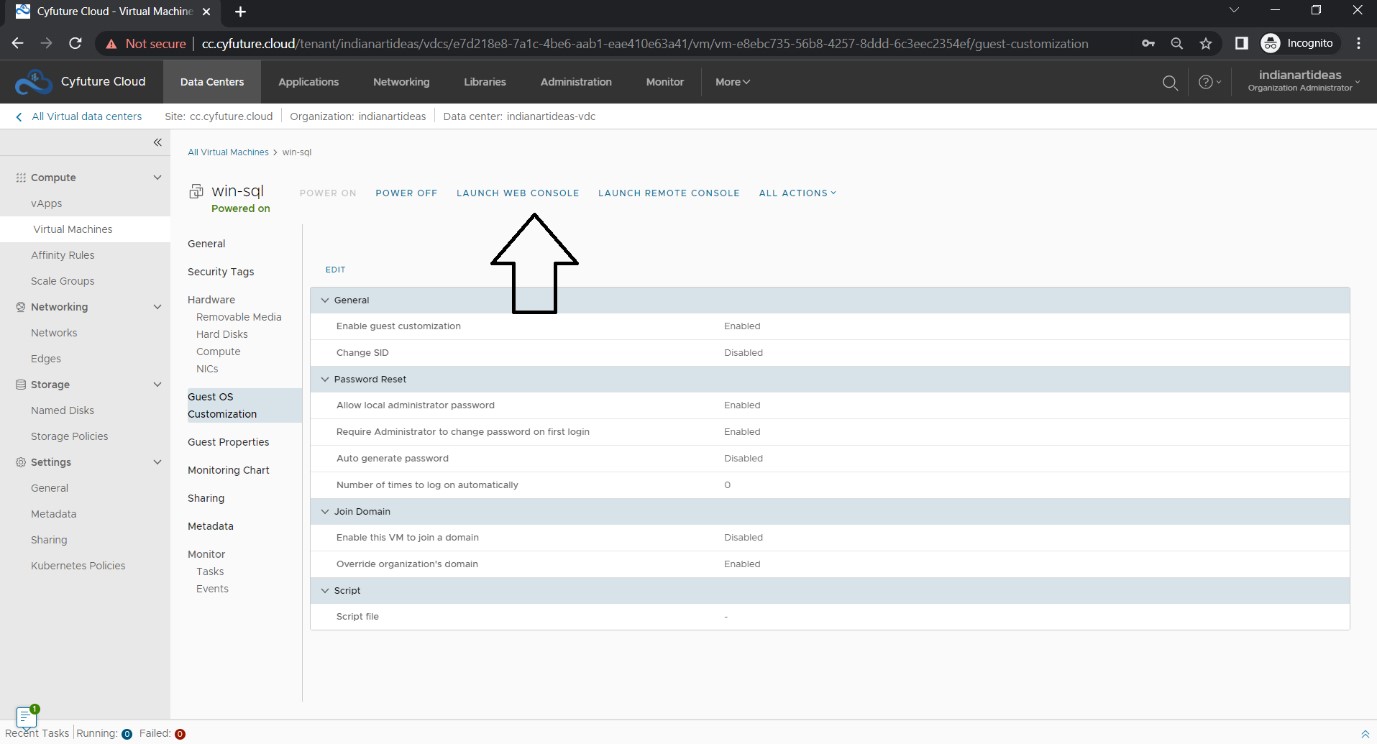
7. Click CTRL+ALT+DEL Key in console, type the new password that you mentioned on Guest Os Customization and then submit.
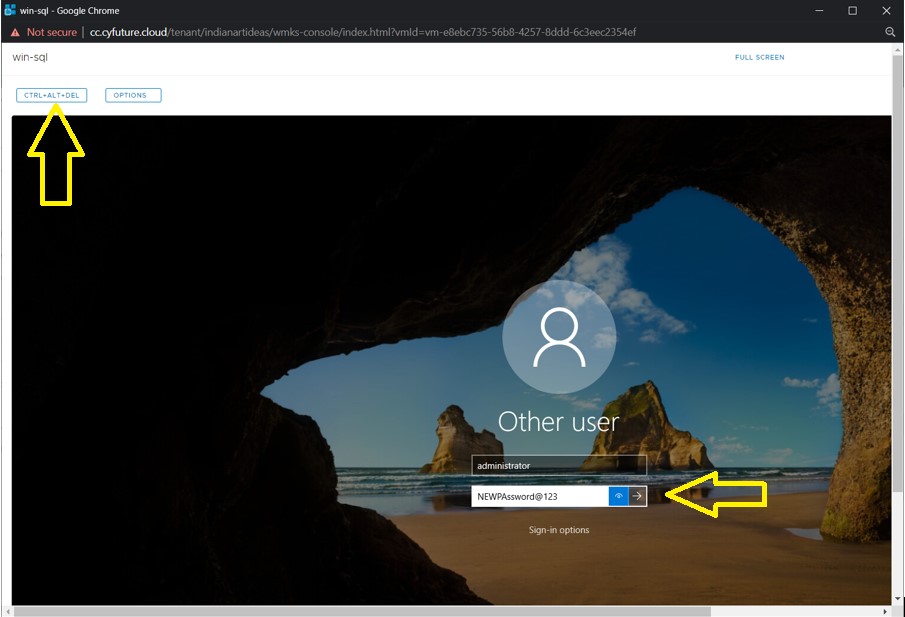
8.Click on OK.
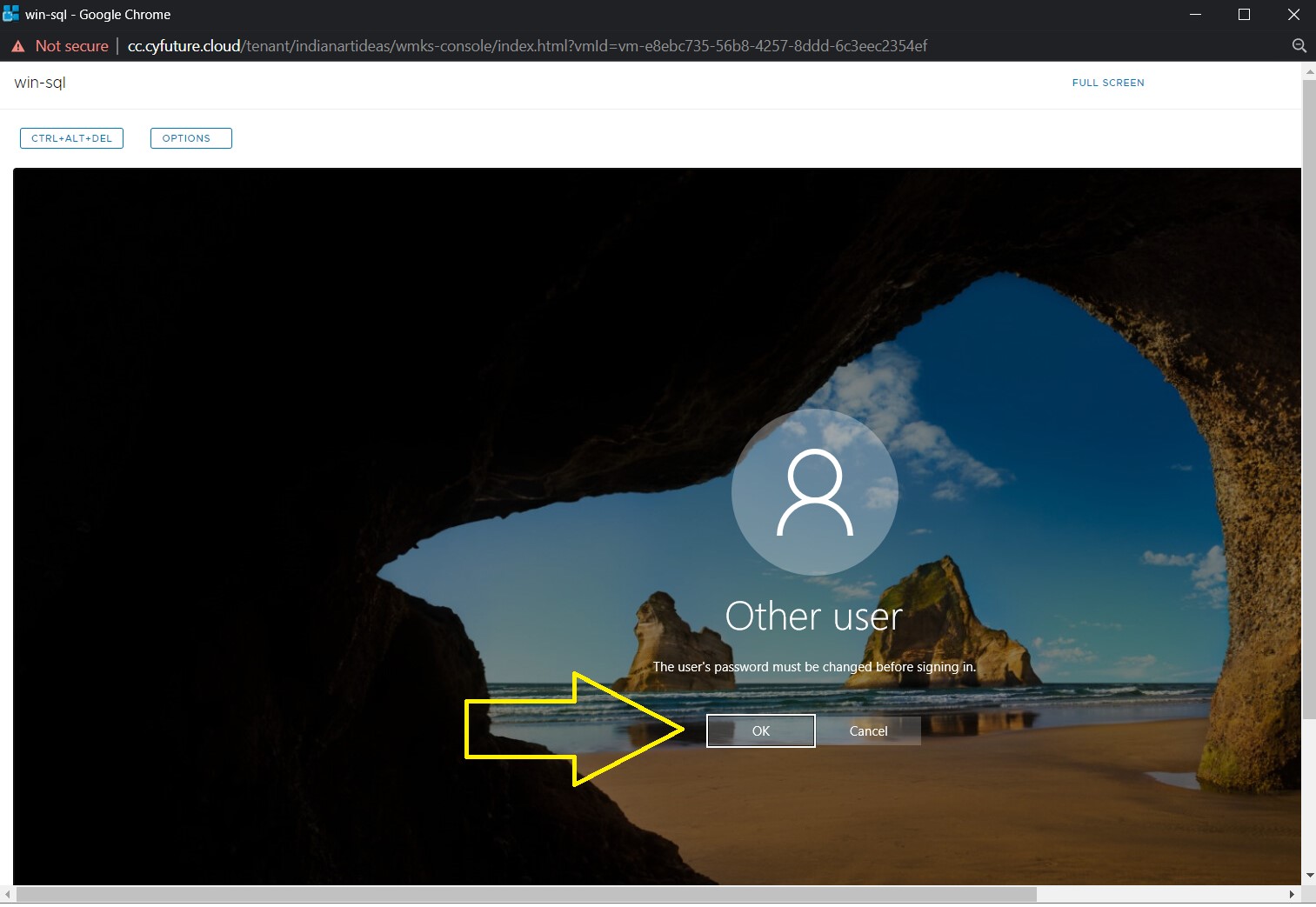
9.Type the new password for VM and click Enter.