1. Login to the cloud console.
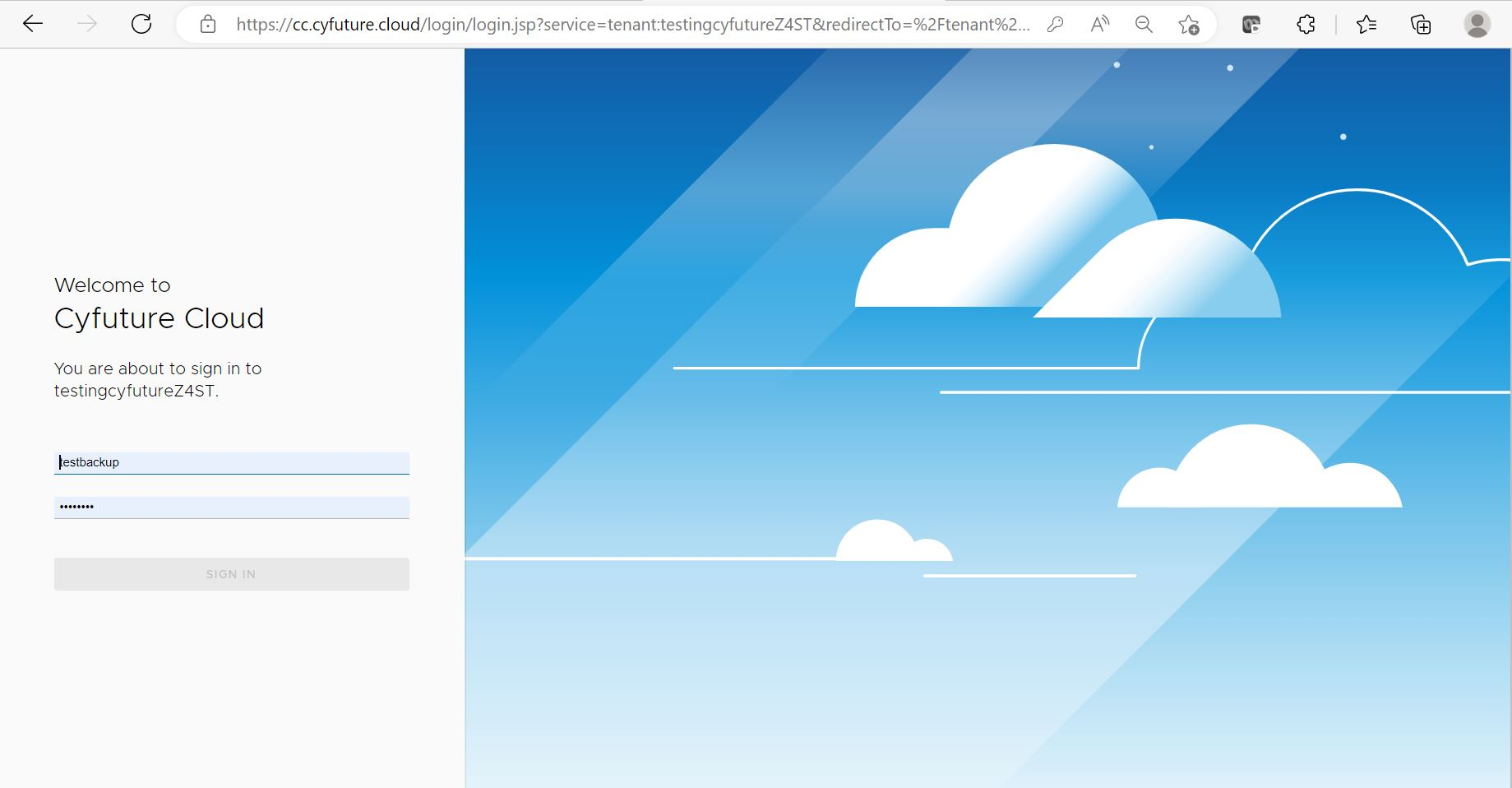
2. For backup, click on More and select Data Protection with BAAS from the drop down menu.
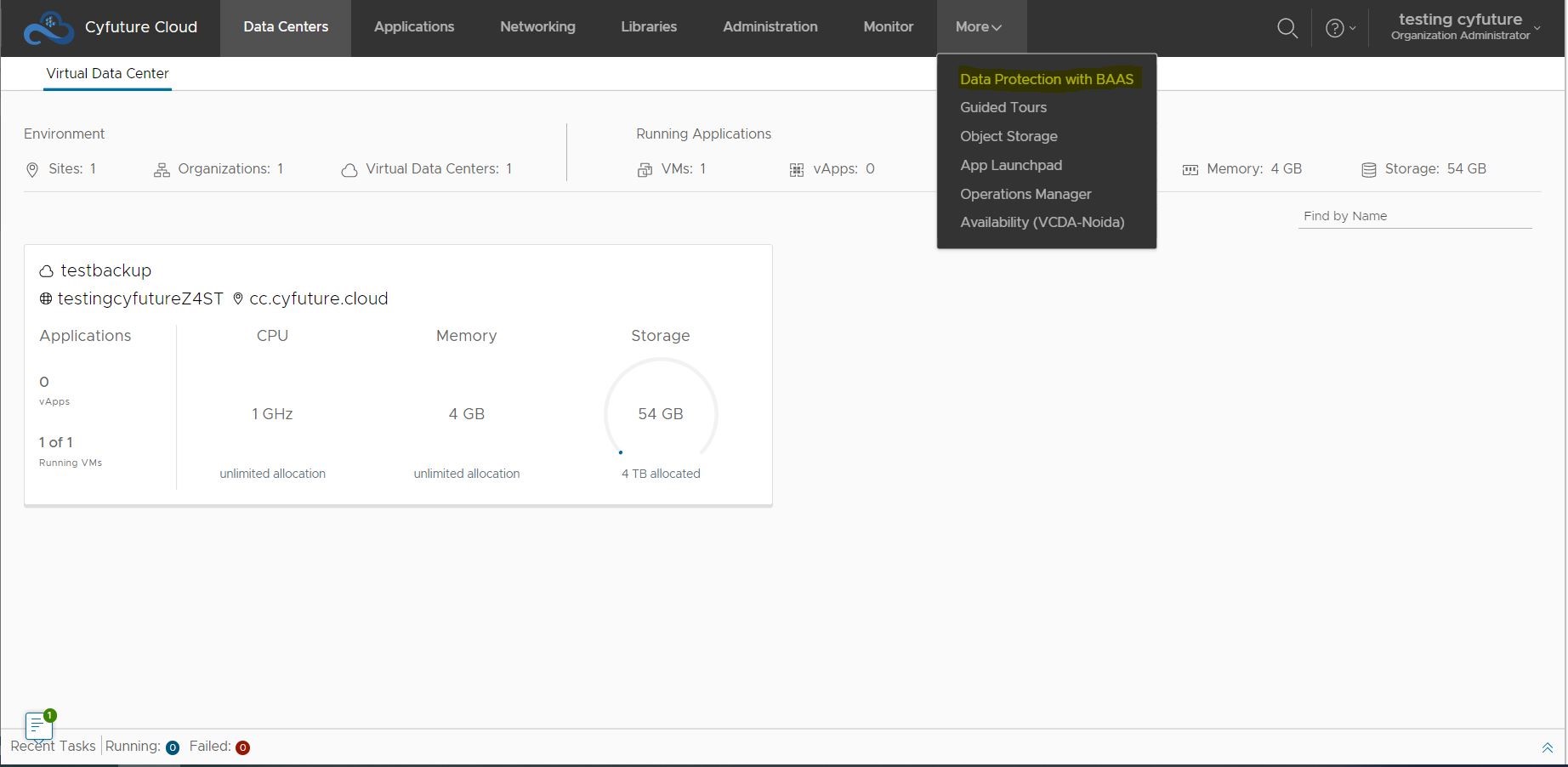
3. Now you can see the Dashboard. From here you can take backups for VMs and VApps.
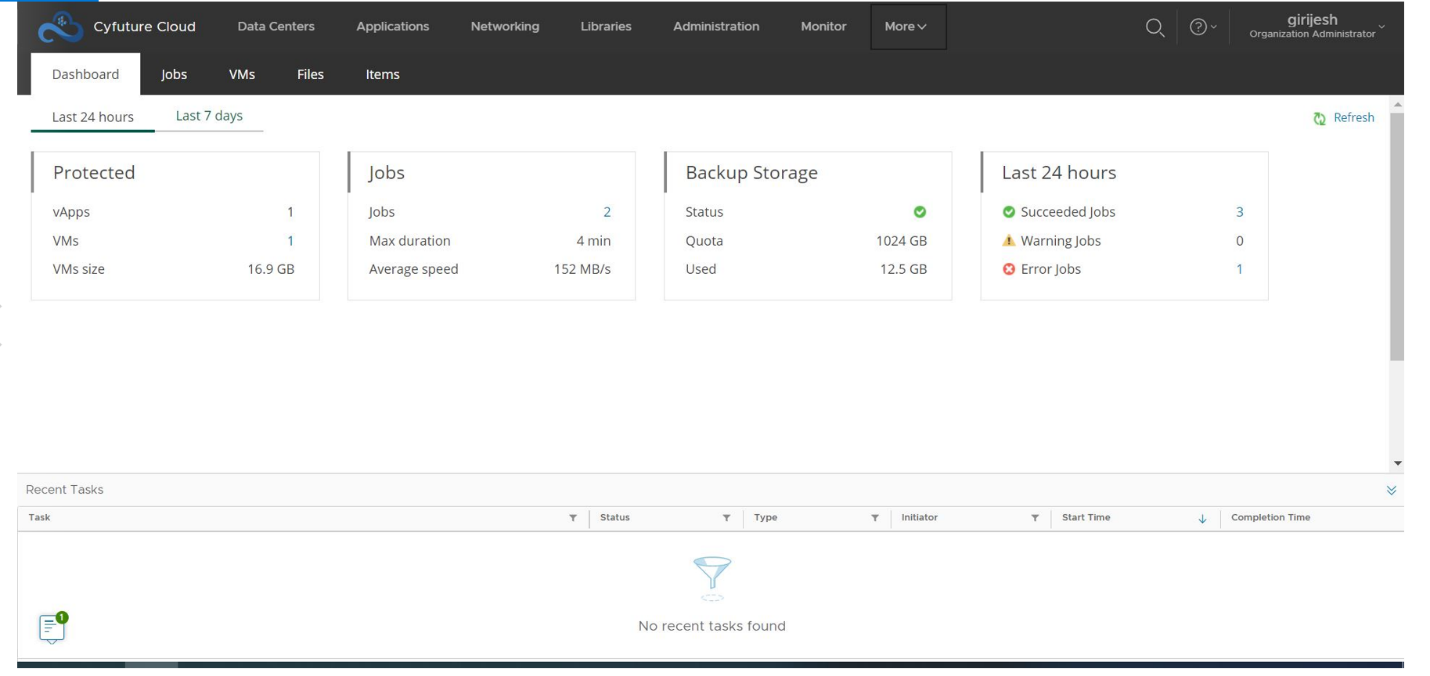
4. Click on Jobs for viewing existing jobs. By clicking on +Create, you can create a new job. Fill in the details (Job Name, Description, and Retention Period). Enumerate the retention period, mark the checkbox and click on Configure.
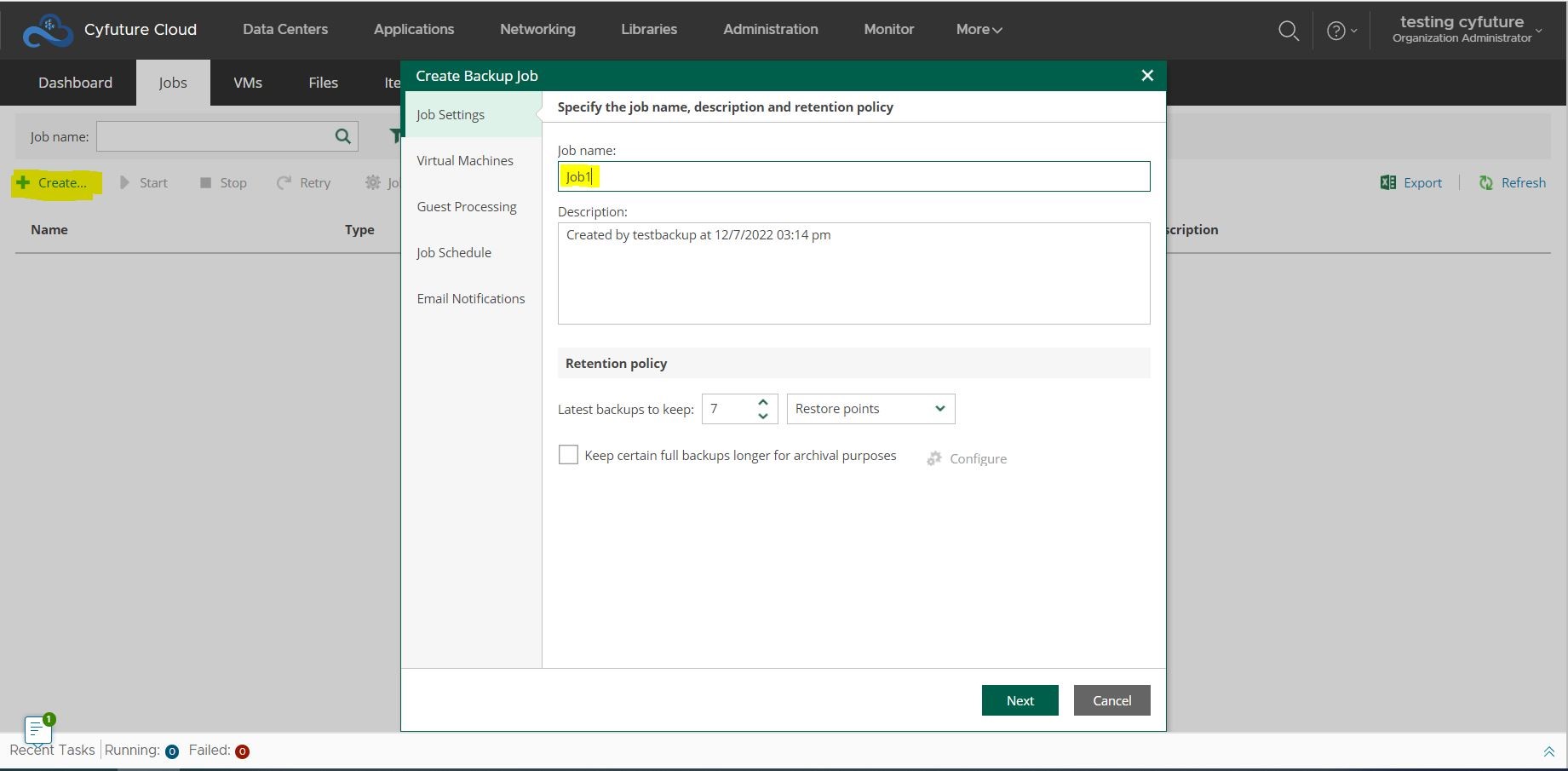
5. Now select Virtual Machine and choose the desired backup type.
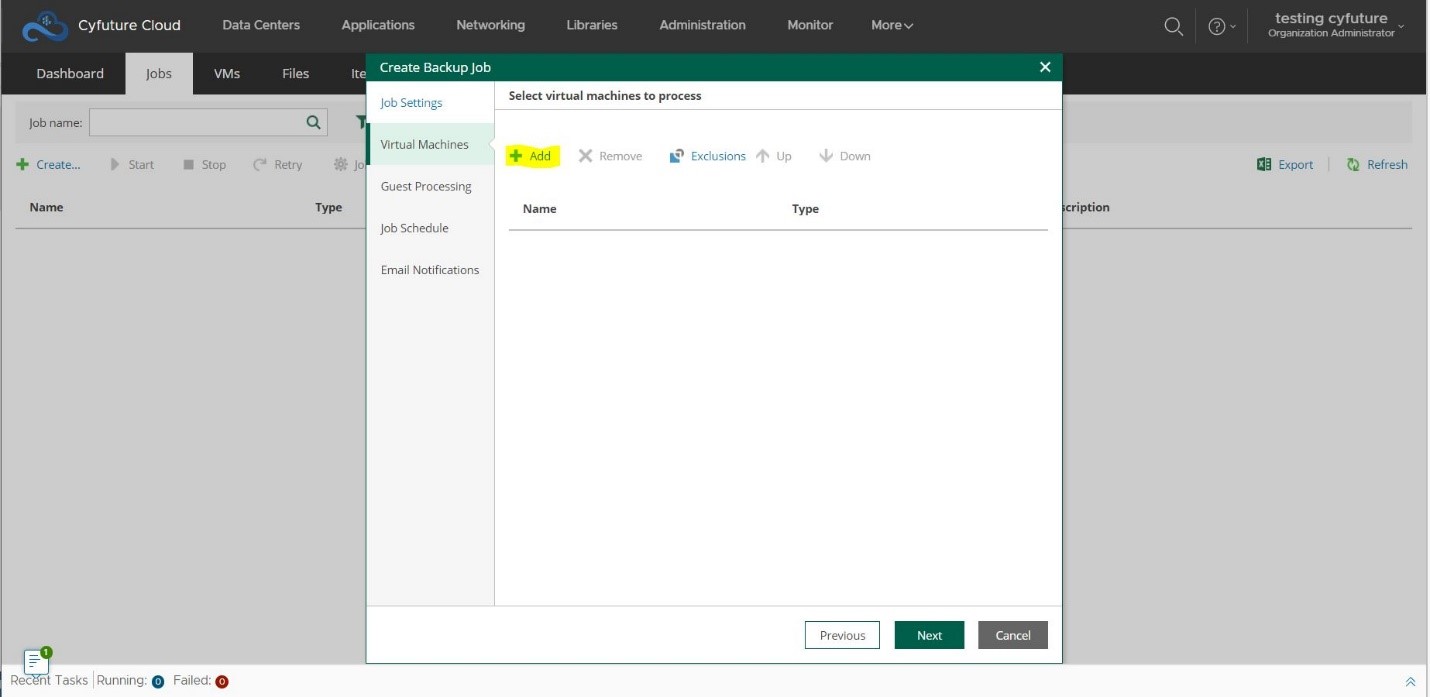
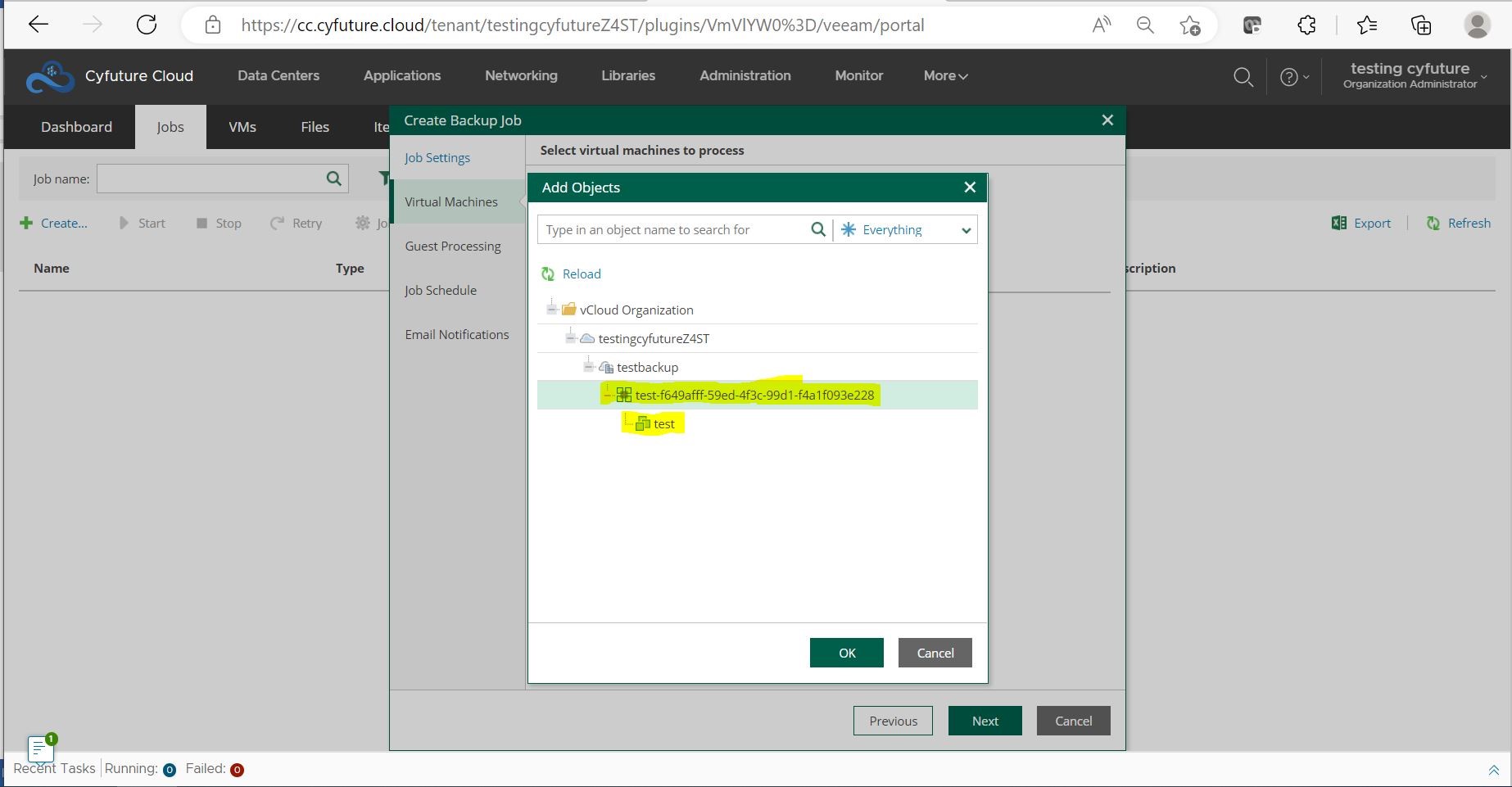
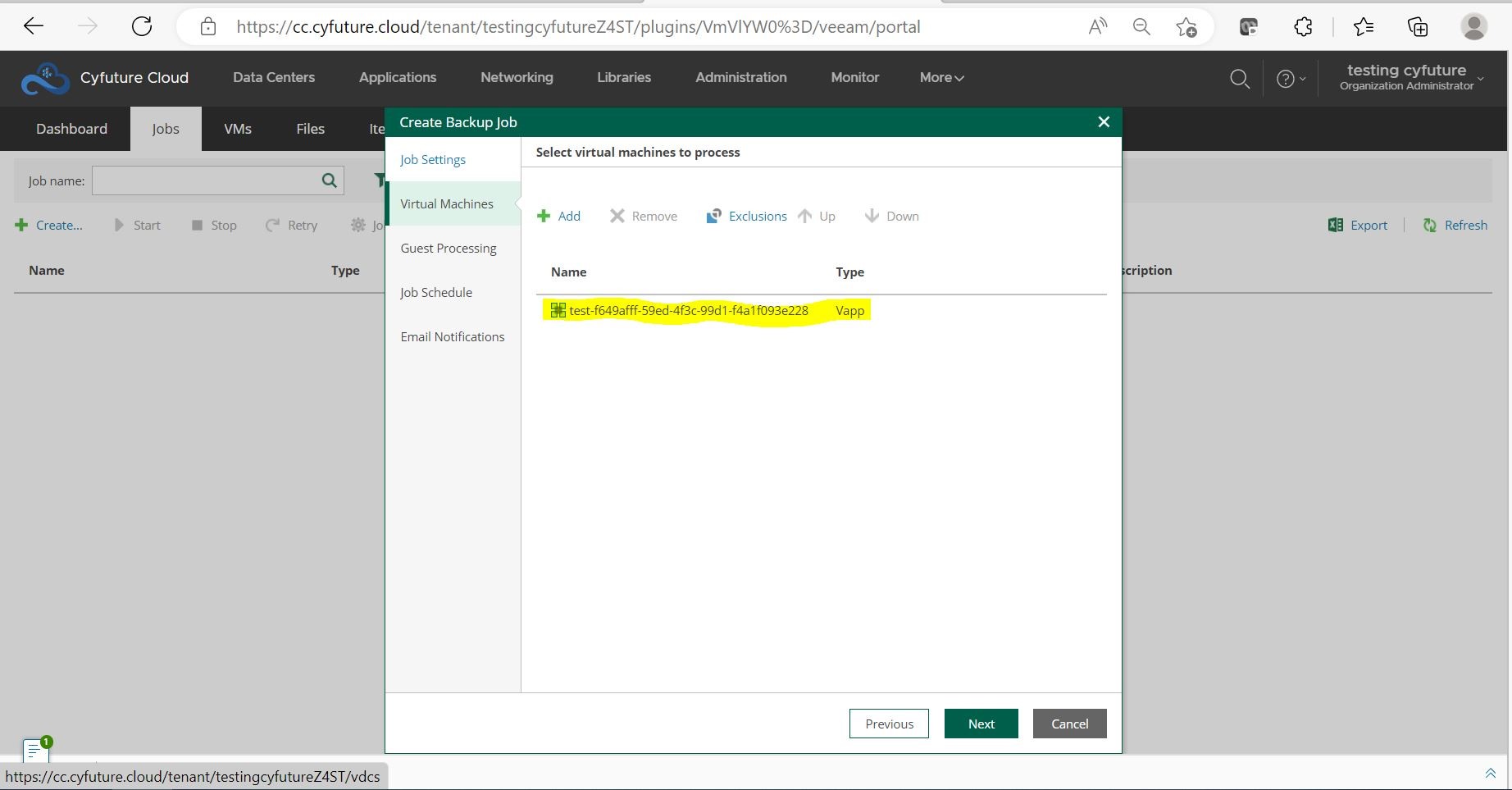
6. After clicking on Guest Processing, check-in “Enable application-aware processing”.
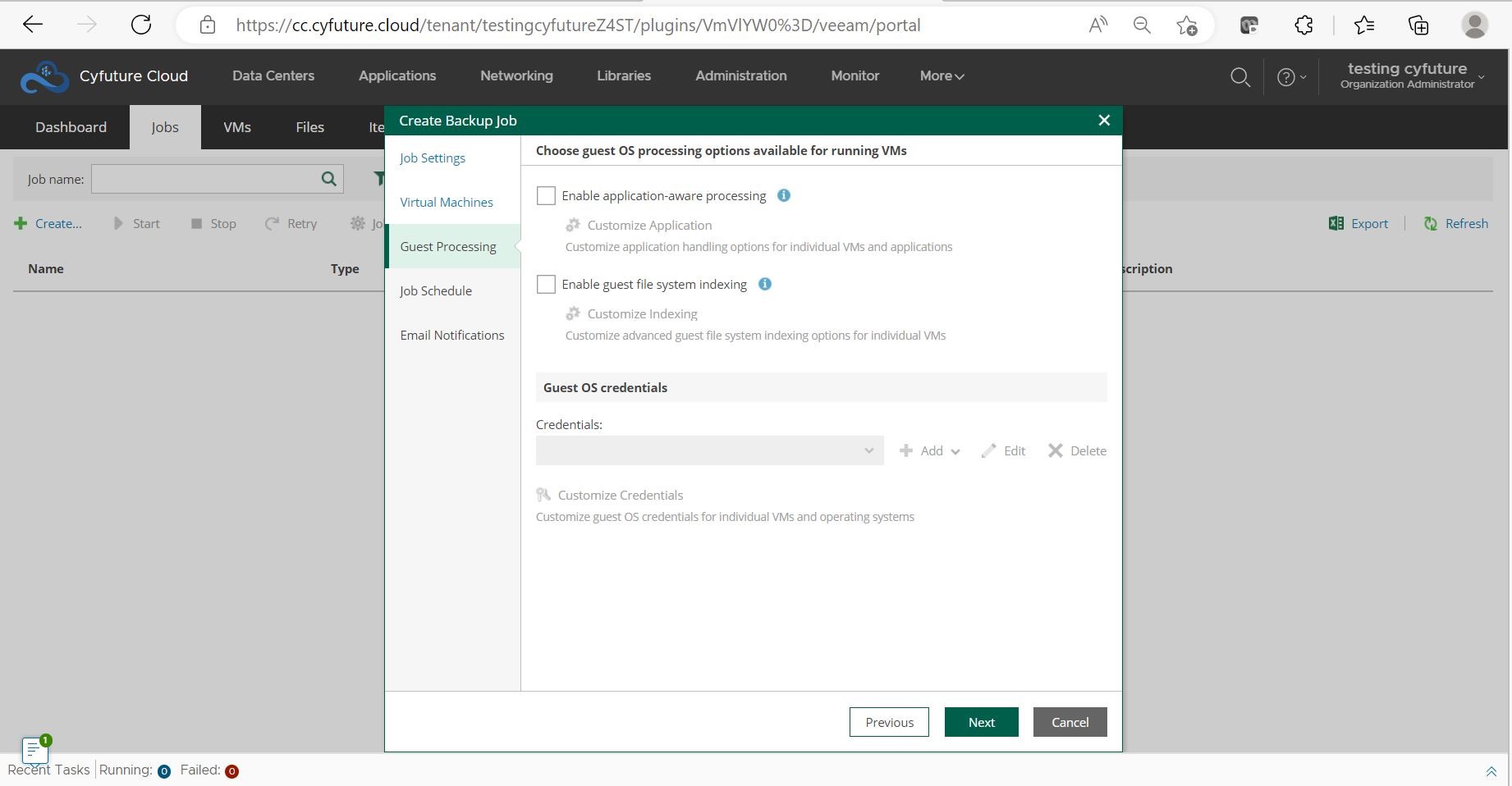
7. Using Job Schedule, you can specify backup intervals.
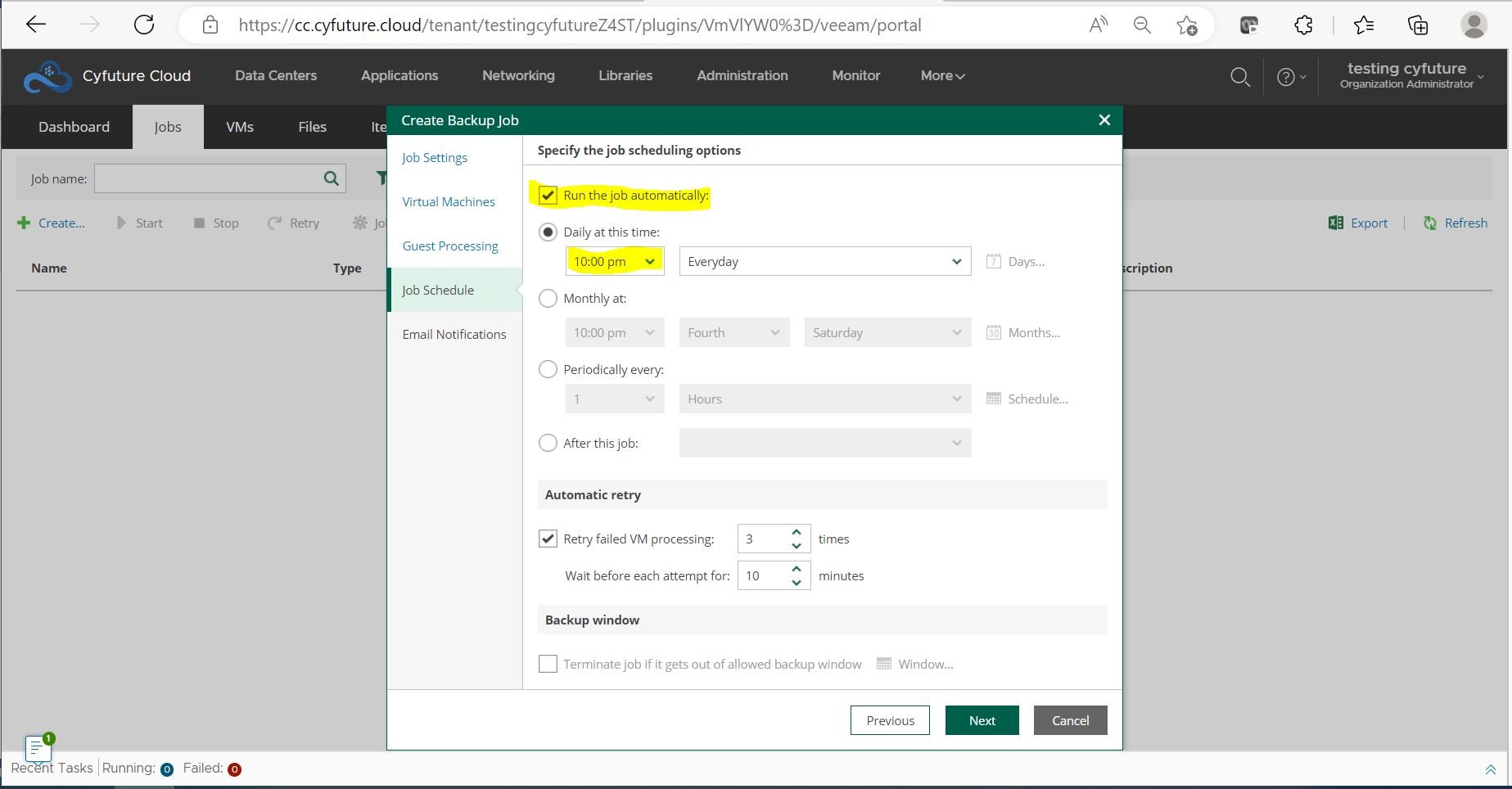
8. Configure Email Notifications as indicated below.
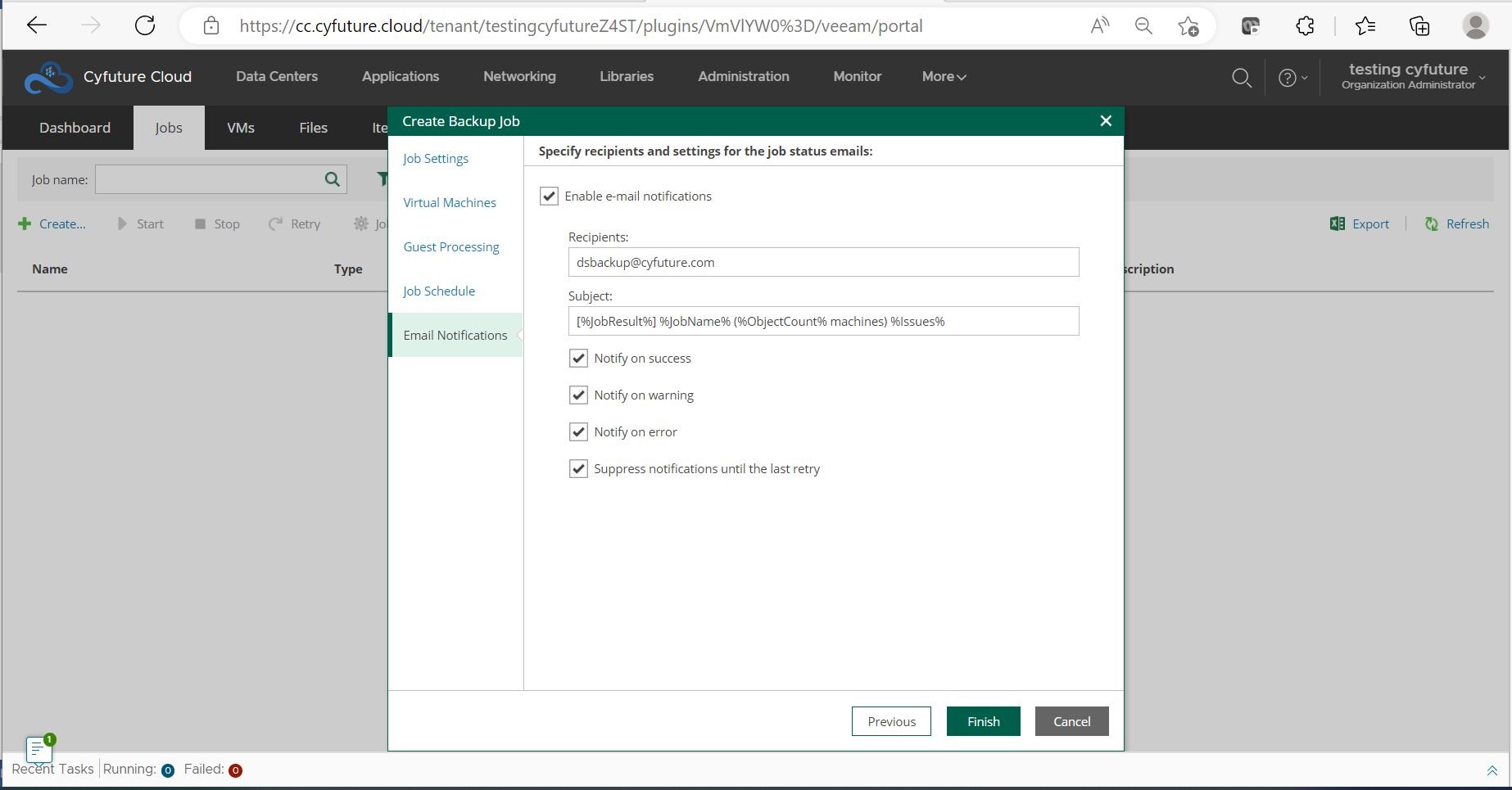
9. Enable the Email Notifications as per the requirements.
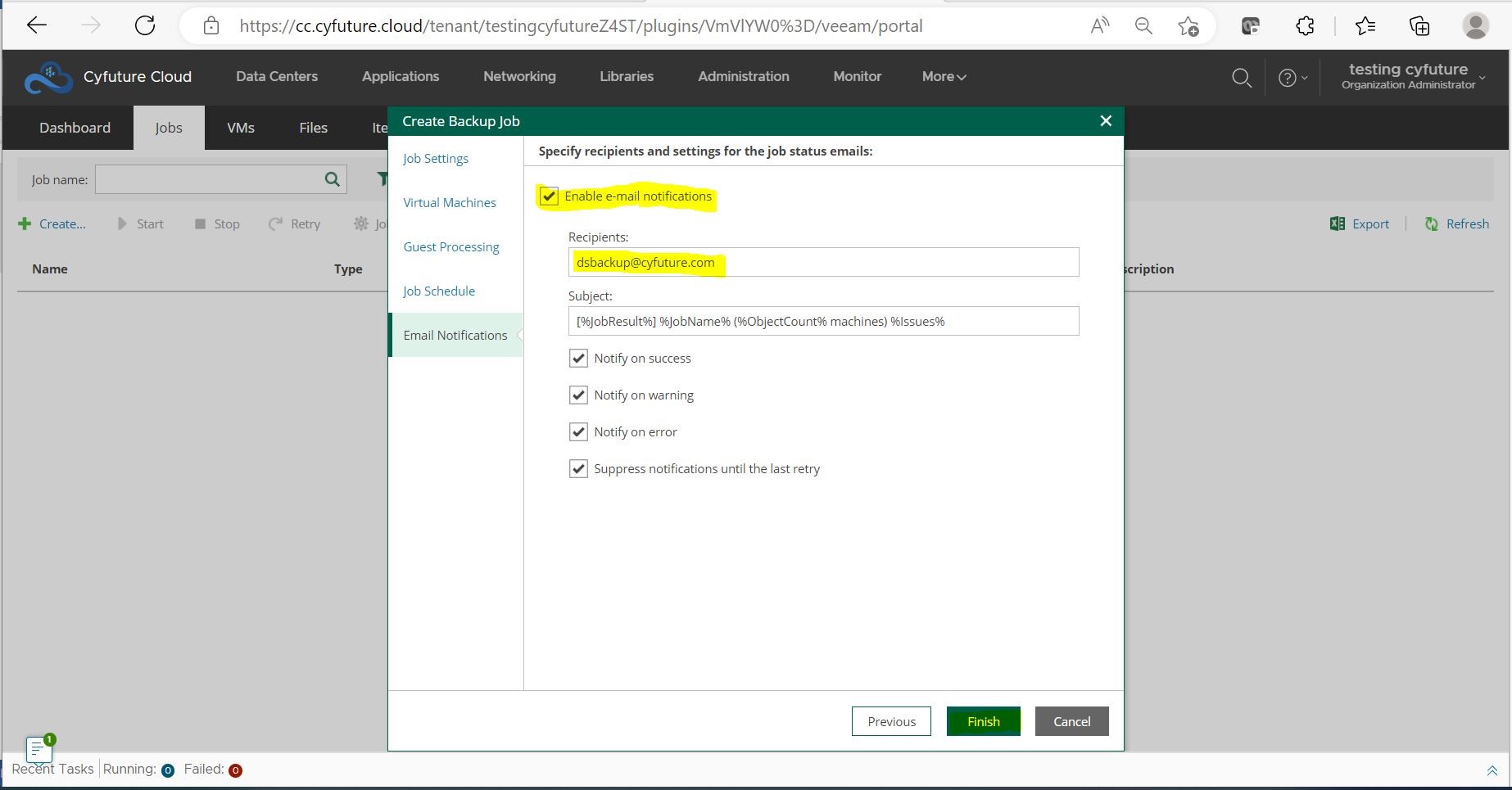
10. Now the jobs are ready to run as per the schedule. You have the option to run jobs manually as well.
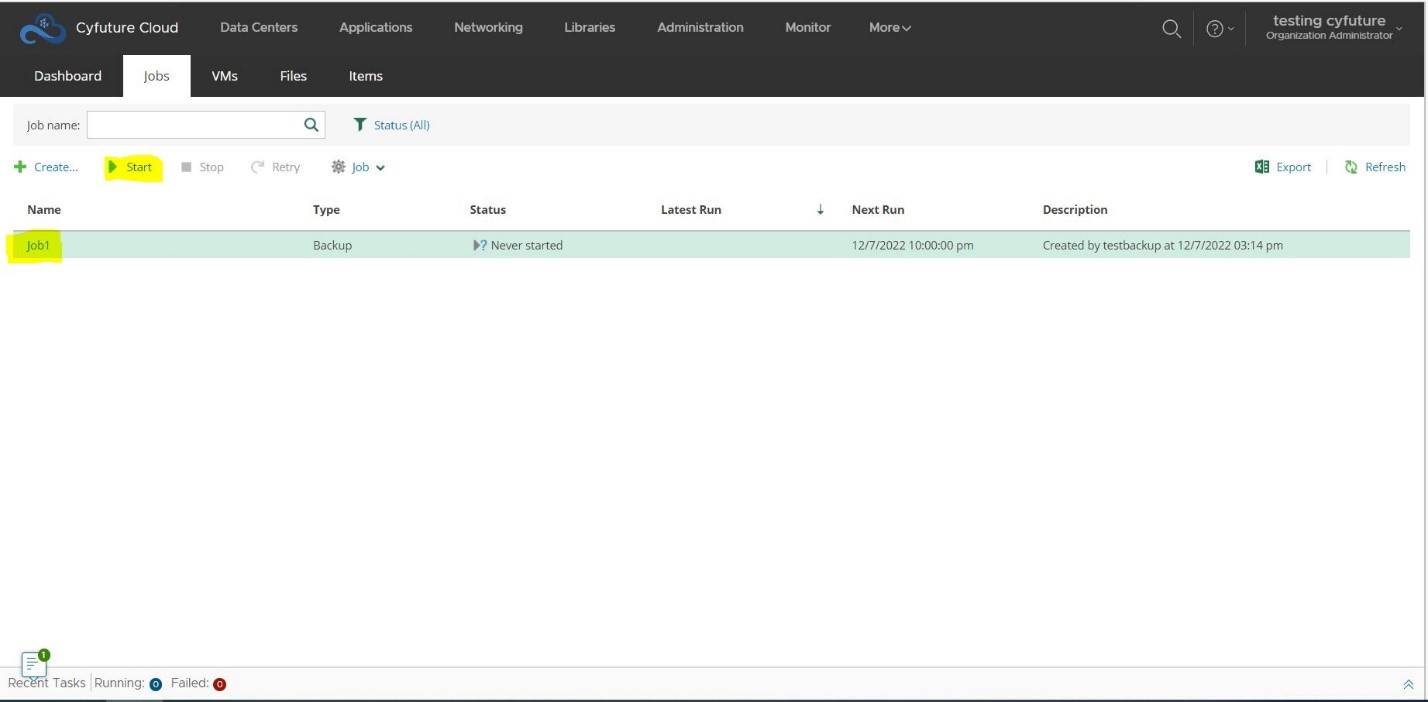
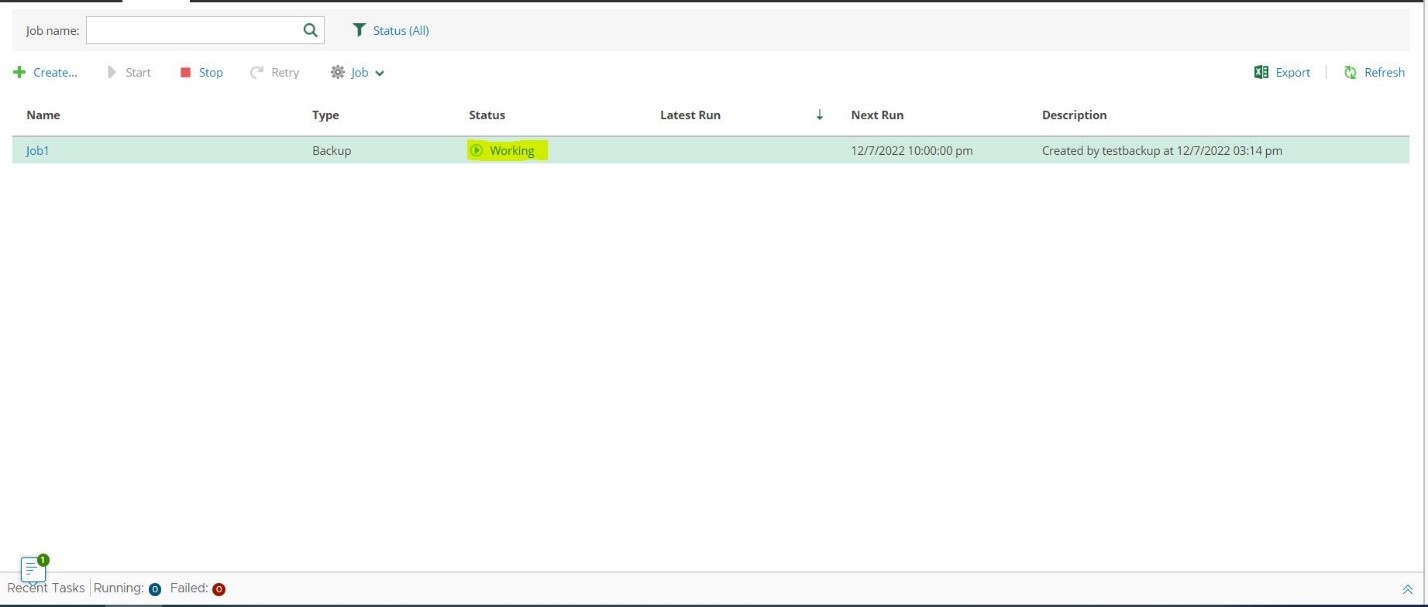
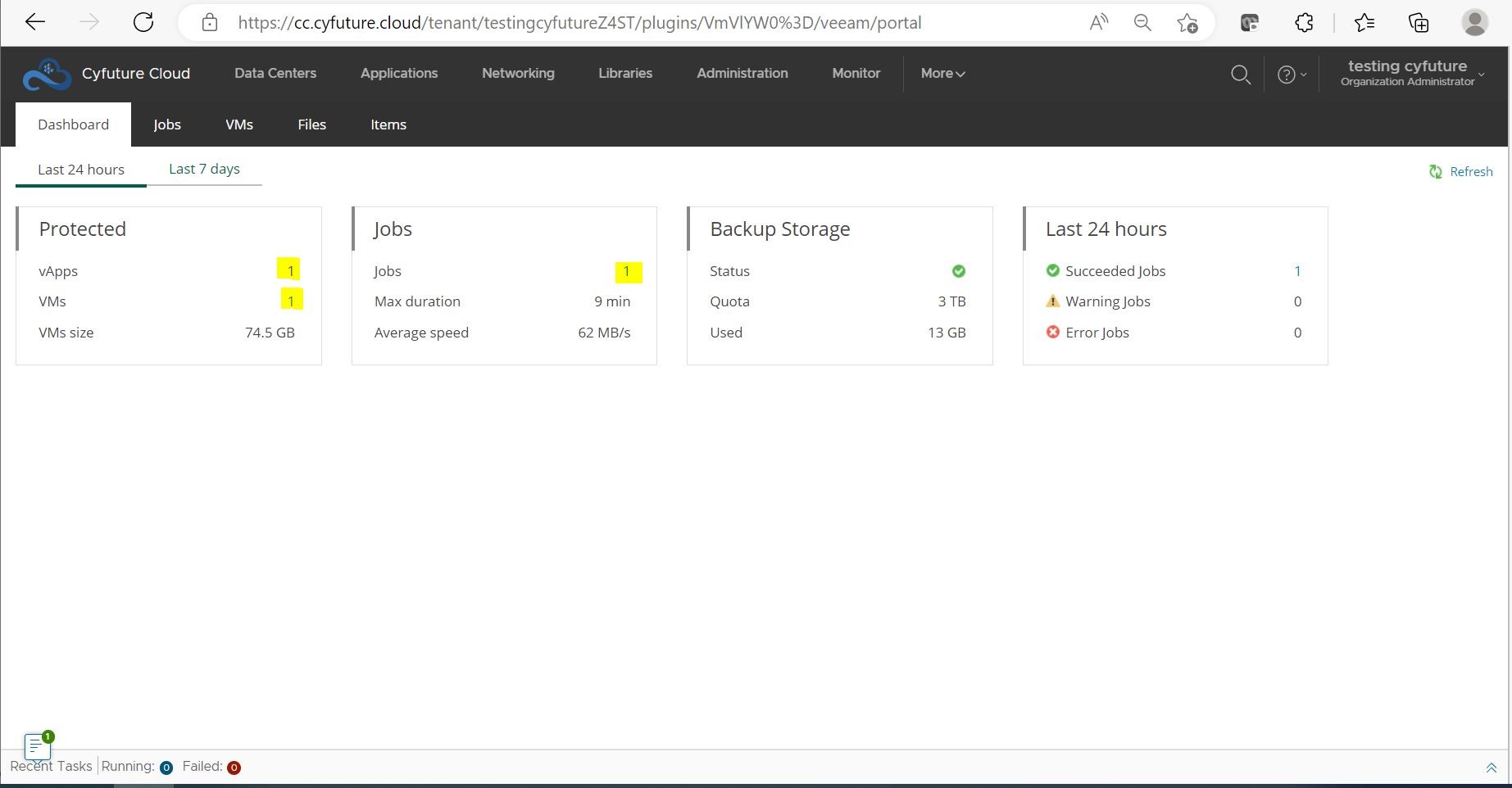
11. From Dashboard, you can see the number of backup jobs done.