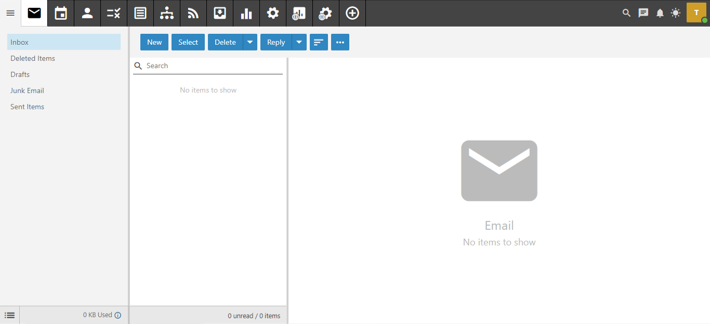Steps to Create Sign up in our Cloud portal
1. Login to your cloud portal and click on “Order” button. In the drop down menu, further click on “Email Services”.
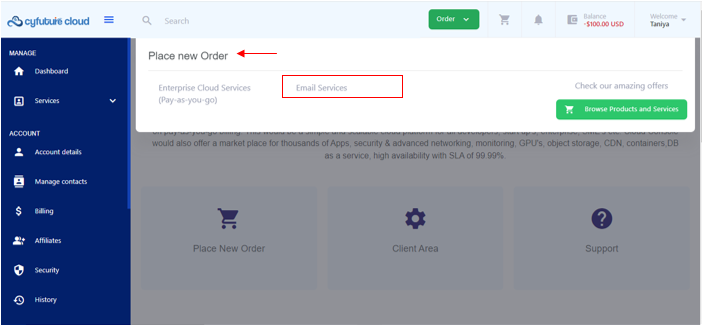
2. In the next window that opens up, click on “Continue” to proceed further.
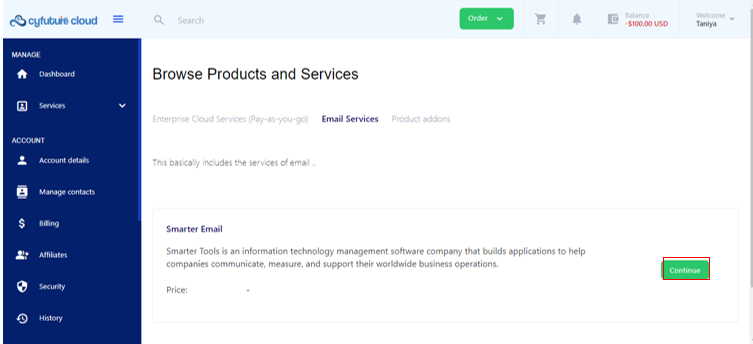
3. Further, enter the “Hostname” which is the domain of your respective organization for example “yourorganisationname.com” and hit the “Continue” button to buy the Business Email Professional pack.
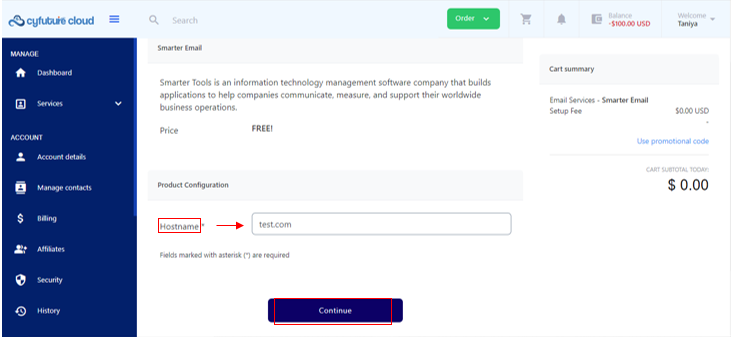
4. Scroll to the page bottom and review the service contract and privacy policy. Tick the checkboxes once successfully reviewed. Hit the “Checkout” button to complete the order
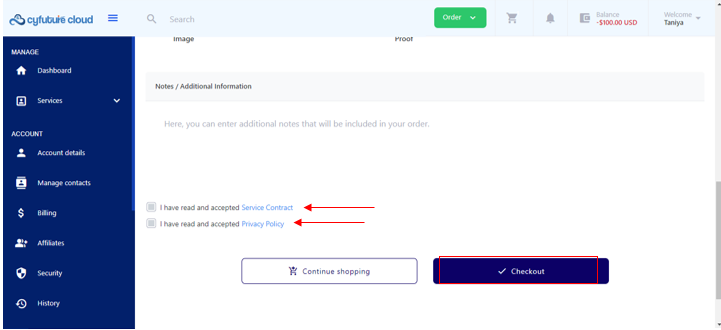
5. The contract page opens up. Read the contract details carefully and acknowledge the same by checking the box and hit the “Accept” button and your order is placed successfully.
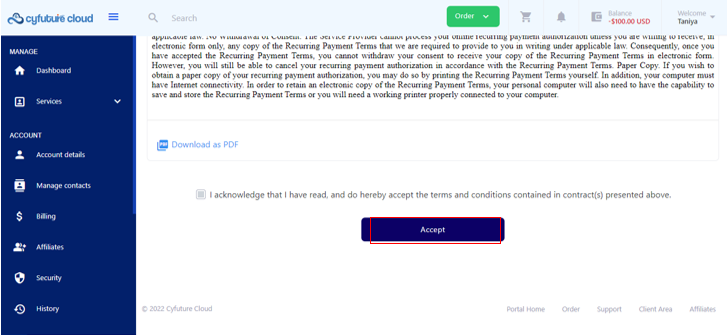
Steps to Login to Business Email Account
6. Click on Services and from the drop-down menu, click on “Email Services”.
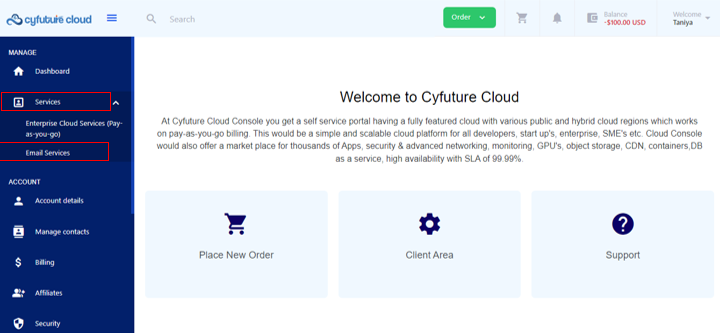
7. Click on the activated Business Email Professional pack as indicated below:
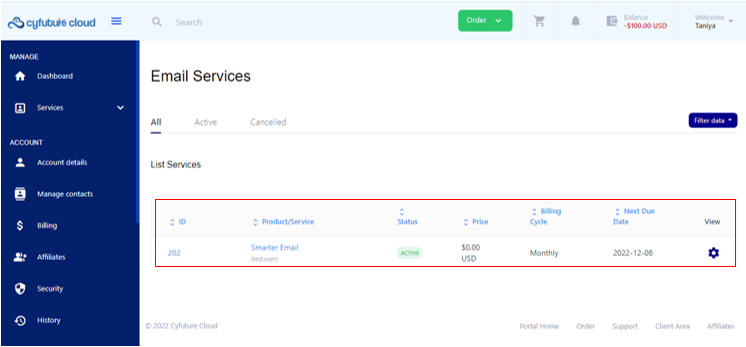
8. Once the login details appear on the screen, click on the URL to login to the same.
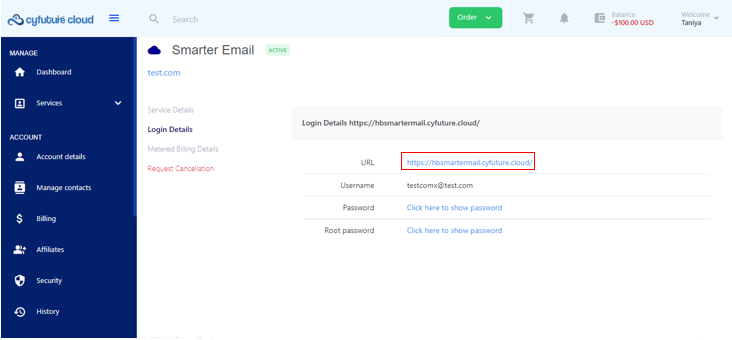
9. Use the username and password. Hit the “Login” button to proceed further.
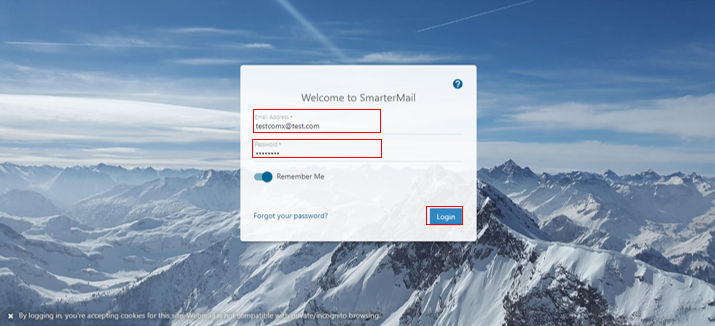
10. You are all set to go. Now you can use your email account to send mails, create contact groups, schedule meetings, etc.