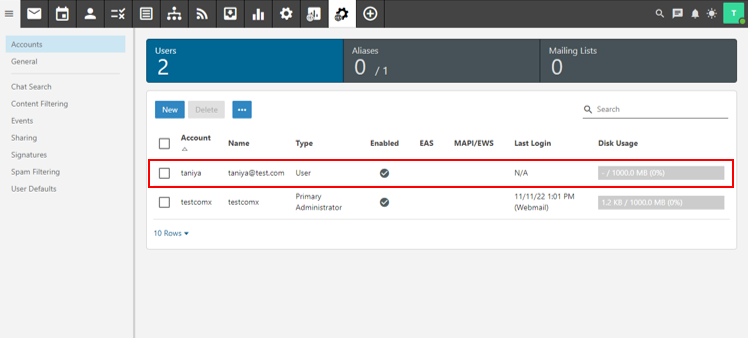Steps to Create Sign up in our Cloud portal
1. Login to your email account using the username and password.
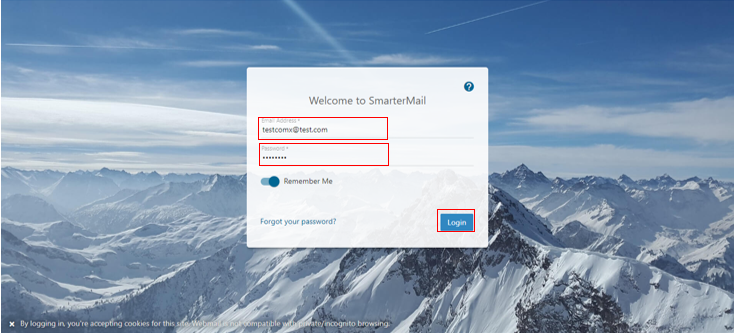
2. Click on the “Domain Settings” button as shown below:
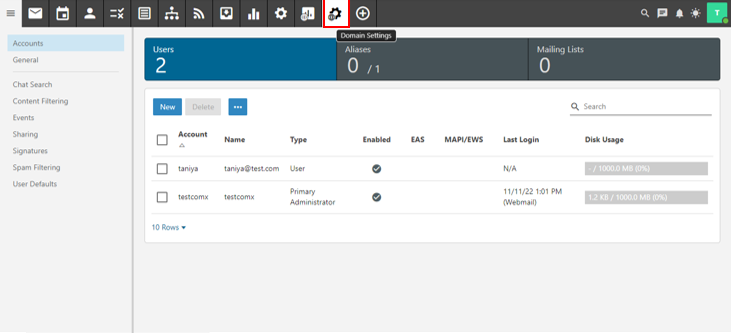
3. Click on the “New” button to proceed with creating a new user.
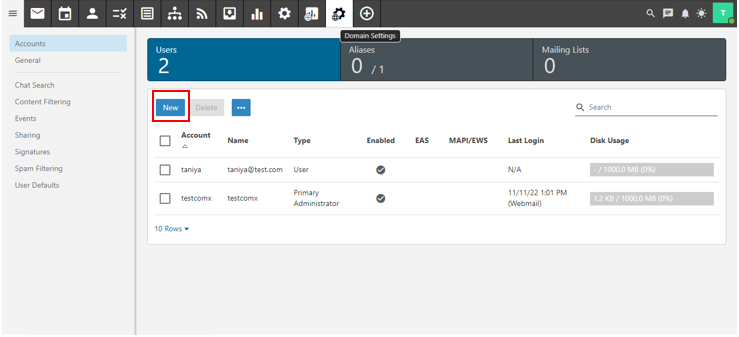
4. Enter the username and password. Retype the password to confirm the same and hit the “Save” button to create the user.
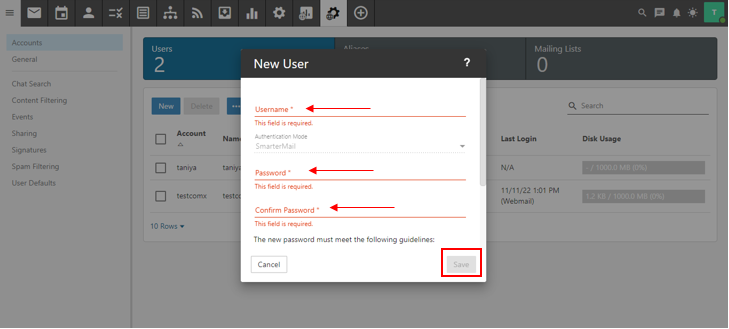
5. The new user that gets created becomes visible as indicated below: