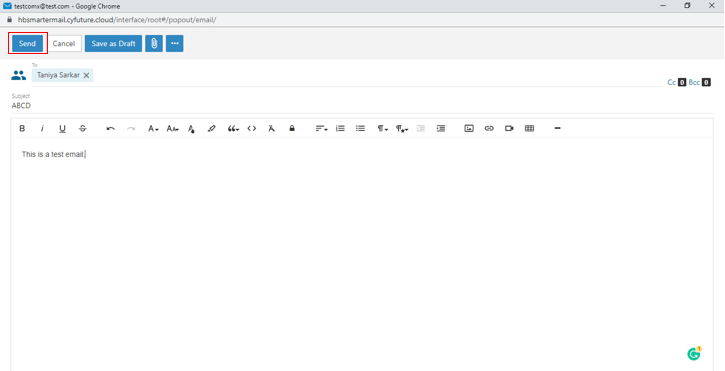Steps to Create Sign up in our Cloud portal
1. Login to your email account using the username and password.
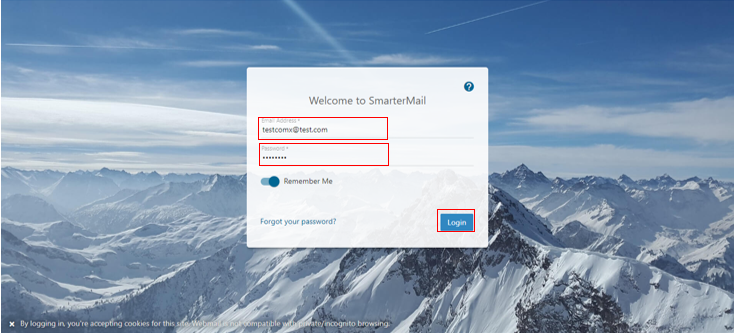
2. Hit the “New” button to draft an email.
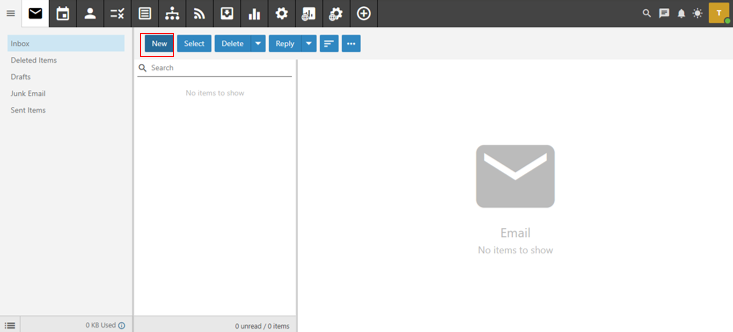
3. Enter the sender’s email ID in the “To” section, subject line of the email in the “Subject” section and type the email content in the space provided below.
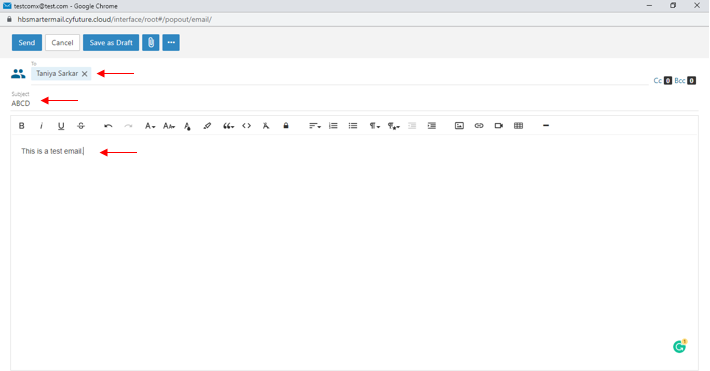
4. You can also add email IDs to the cc and bcc section.
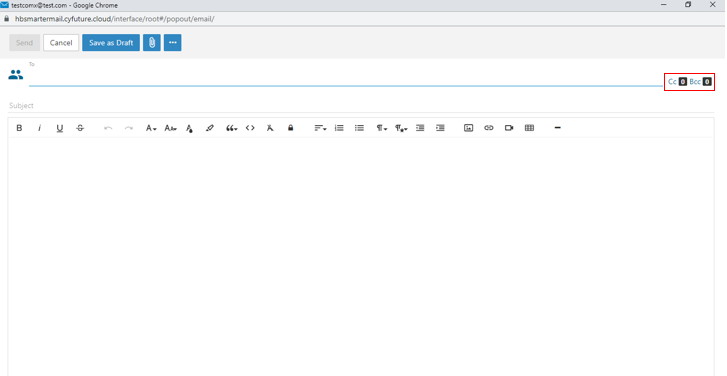
5. You can share an attachment by clicking on the “Clip” menu and set priority of the email by clicking the three dots adjacent to the clip button.
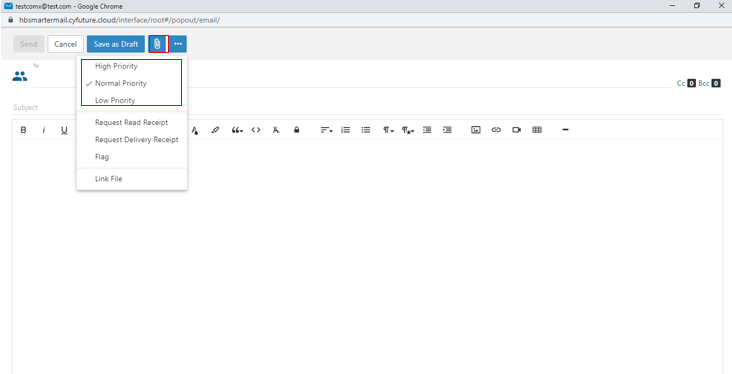
6. Once done, hit the “Send” button.